



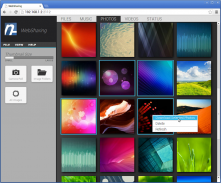
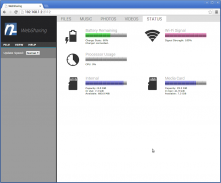

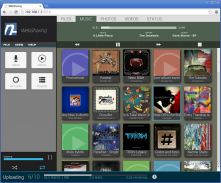



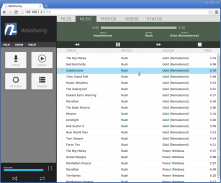
WebSharing (WiFi File Manager)

Mô tả của WebSharing (WiFi File Manager)
WebSharing enables you to wirelessly transfer files to and from your phone or tablet using a web browser. You can play and manage music, view your photographs, and manage files on your device using your Wi-Fi network. It additionally features the ability to browse/manage your phone as a WebDAV share.
Your data never leaves your WiFi network. Nothing is ever sent to NextApp or any third party. There is no subscription fee of any kind, nor is there any reliance on external servers or Internet access.
* FILE MANAGER: Use the file browser to upload and download content to and from your device. The file browser is a fully functional file manager, with the ability to move, copy, rename, and delete files and folders on the phone/tablet. DRAG-AND-DROP file upload lets you quickly upload files by simply dragging them into the browser. With Google Chrome, you can event drag-and-drop entire hierarchies of folders. Uploaded files are queued/uploaded sequentially, so you can be repeatedly drag files/folders into WebSharing without worry.
* MUSIC: A built-in music player enables you to stream music from your device to your computer. The music tab features the ability to browse by album, artist, and playlist. Tracks can be uploaded and downloaded wirelessly, with the capability to send/receive multiple tracks at once.
* PHOTOS: The photo browser lets you display and download photos to your computer. A built-in image viewer provides the ability to display large photos with pan and zoom capabilities.
* VIDEOS: The video browser displays videos stored on the phone and/or taken by the camera. Videos may be downloaded or viewed directly using both HTML5 and Flash-based video players. The HTML5 player has streaming support, letting you quickly skip to a position inside large movies.
* WEBDAV ACCESS: WebDAV support enables you to mount your phone/device from Windows, Mac, and Linux computers in much the same manner as you would a USB disk or network shared folder.
* GUEST MODE: Two configurable user accounts, "owner" and "guest", allow fine-grained control over what content is accessible through WebSharing. The owner account can see all content on the device, while the guest account can only view certain items that you specify. Each account has its own password and can be quickly enabled or disabled from the main screen of the application.
* PRIVACY AND PERFORMANCE: Your data never leaves your Wi-Fi network when you use WebSharing. It does not use the Internet / cloud to perform transfers. Your computer and phone/tablet will communicate directly and privately. And because your data doesn't go over the Internet, transfers happen at local network speed.
Network support: WebSharing is intended for use on Wi-Fi networks, but can work over cellular networks if your carrier allows direct access to phones/devices on their network. Most carriers do not allow cellular access.
Browser support: WebSharing supports modern web browsers, including Chrome, Firefox, Safari, and Internet Explorer.
The music player requires Adobe Flash. The video player can use either HTML5 or Flash. The multiple upload feature requires Adobe Flash.
Video format support: WebSharing can play videos using either an HTML5 or Flash-based video player. Video format support varies by browser and operating system. Most current browsers will play MP4 files using HTML5. The Flash player is capable of playing MP4, 3GPP, and FLV files.
More information and documentation are available on our web site: http://android.nextapp.com/site/websharing
</div> <div class="show-more-end">


























